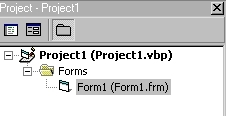|
Creatig a ScrollBox |
|
Design-Time OperationsStep 1Create a new Standard.exe project named Project1 in the Visual Basic IDE, containing a form named Form1.
Step 2[...] Run-Time OperationsTo fully exploit the potential of the ScrollBox control, you must learn first to deal with the VScrollBar control. Using Scrollbar ControlsThe HScrollBar and the VScrollBar controls are perfectly identical, apart from their different orientation. We will use only the VScrollBar control in this example. You have to worry about only a few properties: Min and Max represent the valid range of values, SmallChange is the variation in value you get when clicking on the scroll bar's arrows, and LargeChange is the variation you get when you click on either side of the scroll bar indicator. The default initial value for those two properties is 1, but you'll probably have to change LargeChange to a higher value. For example, if you have a scroll bar that lets you browse a portion of text, SmallChange should be 1 (you scroll one line at a time) and LargeChange should be set to match the number of visible text lines in the window. Contact me at: [email protected] |
|
|
|